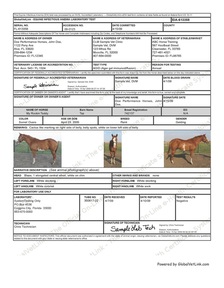 Many of you have had questions about how to access your horse's coggins. Hopefully this will help answer some of your questions! For the past 3 years we have been issuing digital coggins for our clients through Global Vet Link. The benefits for you are: 1) you can access your coggins absolutely anytime, 2) you can print off as many copies as you need to send to shows, clinics, etc., 3) you can e-mail copies of your results to farm managers, transporters, or anyone that needs a copy, and 4) the results are available to you much faster than with the old-school carbon-copy paper coggins because we don’t have to wait for mail service from the lab to us and then from us to you. For those of you that have used Global Vet Link BEFORE, please be sure to use the SAME user name and password as you have used in previous years! If you cannot remember your username and/or password, there are buttons under the log-in area for “forgot username” and “forgot password” to help reset your information, or contact Global Vet Link directly at 515-817-5704. If you have accidentally set up more than one account, please contact Global Vet Link directly to help you. They have even more magical powers than Beth has in the office and can get you back down to one account. If you are new to Global Vet Link, setting up your account is easy! Go to www.MyVetLink.com for information about how everything works! There are directions and tutorials about how to set up your account on their website. We also have a step-by-step account set-up guide available on our Highland Hill web-site www.highlandhillvet.com (on our FAQ page and also at the bottom of this post). When setting up your account, be sure to use the e-mail address you gave to Kendyl or gave to the office as this is how we link you coggins results to your Global Vet Link account. If you never gave us an e-mail address, let us know what your e-mail address is so we can enter it in the system. Once you have set up your account, your coggins will be posted in your account for you to view, print, or e-mail to someone else. If you have multiple coggins or certificates in your account, make sure you print off the most recent results or certificate. If you own more than one horse, all of your horses results will be posted in your account. A known issue for Apple product users … when printing the coggins, you need to make sure that the PDF file opens using an Adobe Reader app. If you open the coggins with the default (non-Adobe Reader) product, the signatures will not show up and will not print. If you are using an iPhone or iPad, Adobe Reader has a FREE app available to download. If you are using a Mac computer, please follow these directions provided to us by Global Vet Link: https://startit.artic.edu/kb/software/adobe/acro_reader_default.html Please make sure you are able to access your coggins and health certificates well before your events and traveling. If we receive your inquiry outside of business hours, we would hate for you to miss your deadlines! If we are unable to be reached, the customer support at Global Vet Link is EXTREMELY helpful and in most cases can fix any issues a lot faster than we are able to in the office. Global Vet Link web-site: www.myvetlink.com Global Vet Link phone: 515-817-5704 For a downloadable PDF file with Step-By-Step Account Set-Up Directions from Global Vet CLICK HERE! Posted by BethJFitz
2 Comments
Jessica viveiros O'Donnell
6/2/2013 07:08:59 am
Reply
Leave a Reply. |
Archives
November 2023
Categories
All
|
 RSS Feed
RSS Feed